Malwarebytes Premium عبارة عن مجموعة أمان شاملة تحمي النظام من برامج الفدية ، وتستغل ، والبرامج الضارة وتوفر أيضًا حماية الويب. في بعض الأنظمة ، قد يتم تعطيل وحدة حماية الويب Malwarebytes ، وتظهر رسالة طبقة الحماية في الوقت الحقيقي التي تم إيقاف تشغيلها في منطقة الإعلام عند كل بدء.
تم إيقاف تشغيل طبقات الحماية في الوقت الحقيقييتم إيقاف طبقة حماية أو أكثر في الوقت الحقيقي. قم بتشغيل جميع طبقات الحماية في الوقت الفعلي لمنع التهديدات ومنعها.
من المفترض أن يظهر التحذير أعلاه فقط عند إيقاف تشغيل ميزة أو أكثر من الميزات التالية:
- حماية الويب
- الحماية من الاستغلال
- حماية من البرمجيات الخبيثة
- الحماية من برامج الفدية
ومع ذلك ، قد يعرض Malwarebytes التحذير عند كل بدء تشغيل على الرغم من تشغيل جميع إعدادات الحماية الأربعة.
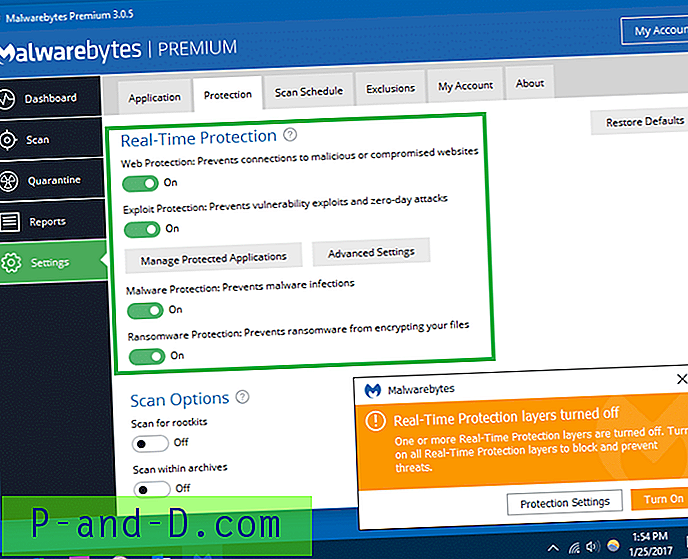

لإصلاح المشكلة ، تأكد من تحديث Malwarebytes إلى أحدث إصدار وإعادة تشغيل Windows. إذا لم يساعدك ذلك أو إذا كنت تستخدم بالفعل أحدث إصدار ومع ذلك تحدث المشكلة ، فاستخدم الخطوات التالية:
تعليمات
Step 1: Clean - Uninstall Malwarebytes - Reboot your computer. - Download and run the MBAM-clean tool from the link below. This tool will remove any remnants of earlier versions of Malwarebytes prior to version 3.0. (For more information, see How-To: Use the Malwarebytes Clean Uninstall Tool | Malwarebytes Support) ** "MBAM Clean Tool Download":https://downloads.malwarebytes.org/file/mbam_clean - Reboot your computer Step 2: Installation - Download and Run the latest version of Malwarebytes installer from the link below: ** "Download MB3 Installer": https://www.malwarebytes.com/mwb-download/thankyou/ - Locate and double click the file, mb3-setup-consumer.exe, to run the installer: ** You may see a notification explaining that your existing Malwarebytes Anti-Malware, Malwarebytes Anti-Exploit, or Malwarebytes Anti-Ransomware (Beta) applications need to be uninstalled before you can install Malwarebytes 3.0. - Press Accept, then follow this prompts on the installer window. - Malwarebytes will open automatically to the new welcome screen. - If you have a premium subscription for either Malwarebytes Anti-Malware or Malwarebytes Anti-Exploit Proceed to Activation. Step 3: Activation (Premium Subscribers Only) - If you do not already have your license key on hand, You can obtain your license info here:https://support.malwarebytes.com/customer/portal/articles/1835295-how-do-i-obtain-my-license-key-or-confirmation-email-?b_id=6400 - Press the Activate button in the top right. ** If you only see a My Account button in the top right your license has already migrated over. Please click My Account to verify. - Copy and Paste your License info to the appropriate boxes. ** If your activation info has an ID press the "My license came with a License ID" _link_ - Click the Activate button to activate your Malwarebytes 3.0 Premium license - Restart your PC one more time. Src: منتديات Malwarebytes
تنطبق المعلومات الواردة في هذا المنشور إذا كان لديك إصدار Malwarebytes 3.0.x Premium ، إما النسخة المرخصة أو نسختها التجريبية لمدة 14 يومًا. لا تحتوي النسخة المجانية من Malwarebytes على ميزات حماية الويب و Exploit و Ransomware.
أنظر أيضا
مشكلة استخدام ذاكرة Malwarebytes High Memory (RAM) (تم الإبلاغ عن مشكلة الإصدار 3.3.1 في 27 يناير 2018)
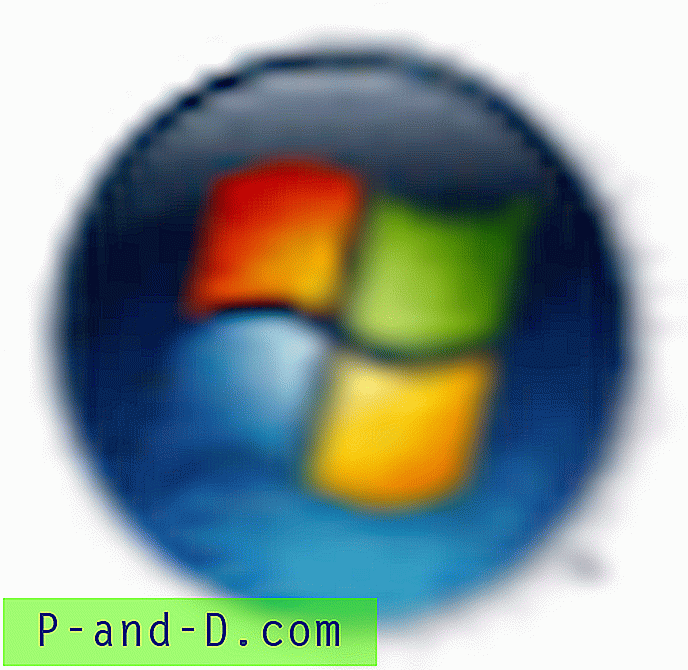
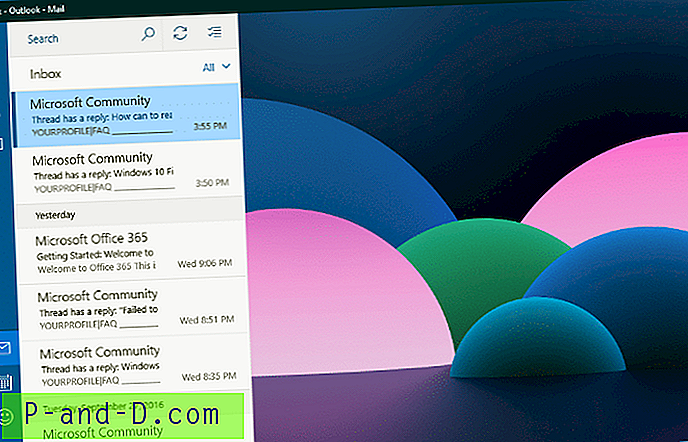
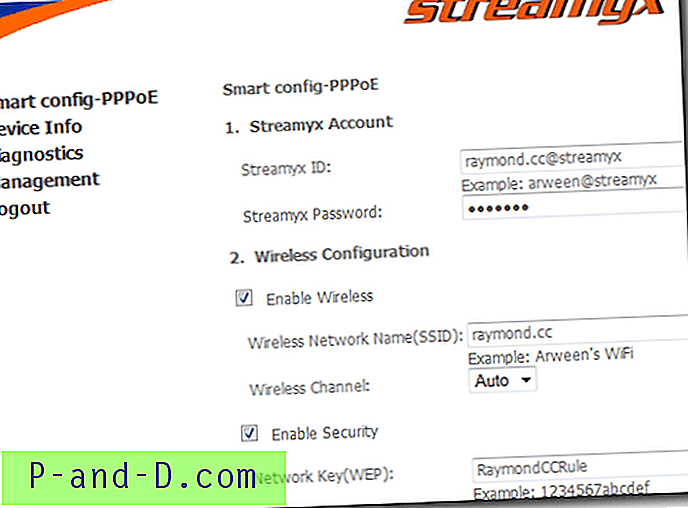
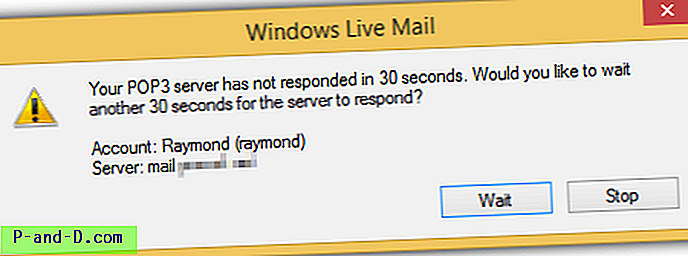

![[Windows 10] تظهر شاشة تسجيل الدخول مرتين في تحديث Fall Creators](http://p-and-d.com/img/microsoft/817/sign-screen-appears-twice-fall-creators-update.jpg)