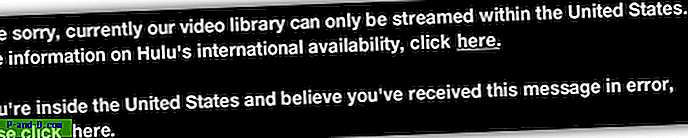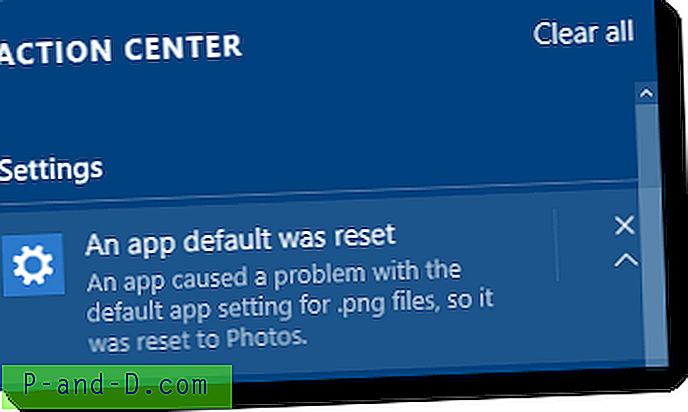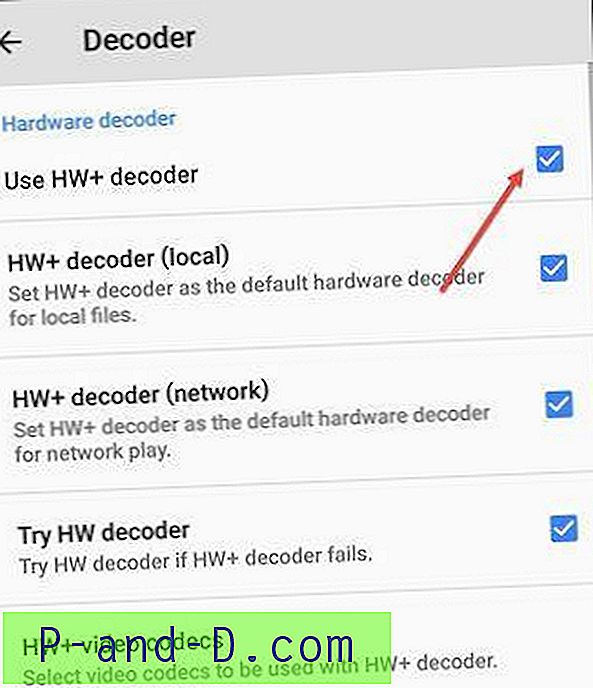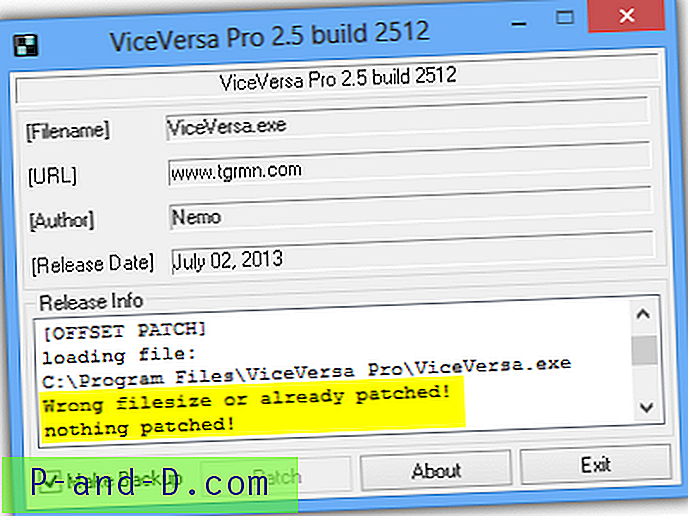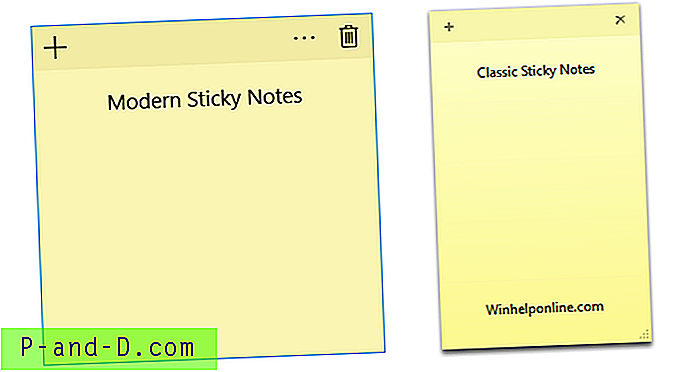إذا كنت غير قادر على تثبيت السمات التي يتم شحنها كملفات .themepack أو .deskthemepack على جهاز الكمبيوتر الذي يعمل بنظام Windows ، فقد تحتاج إلى إصلاح إعدادات اقتران الملف. يؤدي اقتران الملف المكسور لأنواع ملفات حزمة السمات إلى حدوث المشكلات التالية.
- لا يحدث شيء عند النقر المزدوج فوق ملف .themepack أو .deskthemepack. لا يمكن تثبيت المظاهر.
- يظهر خطأ اقتران الملف أو فتح مع مربع حوار عند النقر المزدوج فوق ملف .themepack أو .deskthemepack.
لاحظ أن .deskthemepack هو تنسيق أحدث مدعوم فقط في نظامي التشغيل Windows 8 و Windows 10. لن يتم تشغيلهما في Windows 7. إنه أمر طبيعي.
لإصلاح إعدادات اقتران ملف حزمة السمة ، استخدم إصلاح التسجيل أدناه.
قم بتنزيلهاepack_asso_fix.zip. يتضمن هذا إصلاحًا لحزمة .themepack وكذلك لأنواع ملفات .deskthemepack.
أو بدلاً من ذلك ، إذا كنت تريد إنشاء ملفات REG الخاصة بك ، فاستخدم المحتويات أدناه.
محتويات ملف REG 1 - .themepack fix
Windows Registry Editor Version 5.00 ;For Windows 7, 8, 8.1 and Windows 10 [HKEY_CLASSES_ROOT\.themepack] @="themepackfile" [HKEY_CLASSES_ROOT\themepackfile] @="Windows Theme Pack" "FriendlyTypeName"="@themeui.dll, -2685" [HKEY_CLASSES_ROOT\themepackfile\DefaultIcon] @=hex(2):25, 00, 53, 00, 79, 00, 73, 00, 74, 00, 65, 00, 6d, 00, 52, 00, 6f, 00, 6f, 00, 74, 00, 25, \ 00, 5c, 00, 73, 00, 79, 00, 73, 00, 74, 00, 65, 00, 6d, 00, 33, 00, 32, 00, 5c, 00, 74, 00, 68, 00, \ 65, 00, 6d, 00, 65, 00, 75, 00, 69, 00, 2e, 00, 64, 00, 6c, 00, 6c, 00, 2c, 00, 2d, 00, 37, 00, 30, \ 00, 34, 00, 00, 00 [HKEY_CLASSES_ROOT\themepackfile\shell\open\command] @=hex(2):25, 00, 53, 00, 79, 00, 73, 00, 74, 00, 65, 00, 6d, 00, 52, 00, 6f, 00, 6f, 00, 74, 00, 25, \ 00, 5c, 00, 73, 00, 79, 00, 73, 00, 74, 00, 65, 00, 6d, 00, 33, 00, 32, 00, 5c, 00, 72, 00, 75, 00, \ 6e, 00, 64, 00, 6c, 00, 6c, 00, 33, 00, 32, 00, 2e, 00, 65, 00, 78, 00, 65, 00, 20, 00, 25, 00, 53, \ 00, 79, 00, 73, 00, 74, 00, 65, 00, 6d, 00, 52, 00, 6f, 00, 6f, 00, 74, 00, 25, 00, 5c, 00, 73, 00, \ 79, 00, 73, 00, 74, 00, 65, 00, 6d, 00, 33, 00, 32, 00, 5c, 00, 74, 00, 68, 00, 65, 00, 6d, 00, 65, \ 00, 63, 00, 70, 00, 6c, 00, 2e, 00, 64, 00, 6c, 00, 6c, 00, 2c, 00, 4f, 00, 70, 00, 65, 00, 6e, 00, \ 54, 00, 68, 00, 65, 00, 6d, 00, 65, 00, 41, 00, 63, 00, 74, 00, 69, 00, 6f, 00, 6e, 00, 20, 00, 25, \ 00, 31, 00, 00, 00 [-HKEY_CURRENT_USER\SOFTWARE\Microsoft\Windows\CurrentVersion\Explorer\FileExts\.themepack] [HKEY_CURRENT_USER\SOFTWARE\Microsoft\Windows\CurrentVersion\Explorer\FileExts\.themepack\OpenWithProgids] "themepackfile"=hex(0): محتويات ملف REG 2 - إصلاح .deskthemepack
Windows Registry Editor Version 5.00 ;For Windows 8, 8.1 and Windows 10 [HKEY_CLASSES_ROOT\.deskthemepack] @="desktopthemepackfile" [HKEY_CLASSES_ROOT\desktopthemepackfile] @="Windows Desktop Theme Pack" "FriendlyTypeName"="@themeui.dll, -2695" [HKEY_CLASSES_ROOT\desktopthemepackfile\DefaultIcon] @=hex(2):25, 00, 53, 00, 79, 00, 73, 00, 74, 00, 65, 00, 6d, 00, 52, 00, 6f, 00, 6f, 00, 74, 00, 25, \ 00, 5c, 00, 73, 00, 79, 00, 73, 00, 74, 00, 65, 00, 6d, 00, 33, 00, 32, 00, 5c, 00, 74, 00, 68, 00, \ 65, 00, 6d, 00, 65, 00, 75, 00, 69, 00, 2e, 00, 64, 00, 6c, 00, 6c, 00, 2c, 00, 2d, 00, 37, 00, 30, \ 00, 34, 00, 00, 00 [HKEY_CLASSES_ROOT\desktopthemepackfile\shell\open\command] @=hex(2):25, 00, 53, 00, 79, 00, 73, 00, 74, 00, 65, 00, 6d, 00, 52, 00, 6f, 00, 6f, 00, 74, 00, 25, \ 00, 5c, 00, 73, 00, 79, 00, 73, 00, 74, 00, 65, 00, 6d, 00, 33, 00, 32, 00, 5c, 00, 72, 00, 75, 00, \ 6e, 00, 64, 00, 6c, 00, 6c, 00, 33, 00, 32, 00, 2e, 00, 65, 00, 78, 00, 65, 00, 20, 00, 25, 00, 53, \ 00, 79, 00, 73, 00, 74, 00, 65, 00, 6d, 00, 52, 00, 6f, 00, 6f, 00, 74, 00, 25, 00, 5c, 00, 73, 00, \ 79, 00, 73, 00, 74, 00, 65, 00, 6d, 00, 33, 00, 32, 00, 5c, 00, 74, 00, 68, 00, 65, 00, 6d, 00, 65, \ 00, 63, 00, 70, 00, 6c, 00, 2e, 00, 64, 00, 6c, 00, 6c, 00, 2c, 00, 4f, 00, 70, 00, 65, 00, 6e, 00, \ 54, 00, 68, 00, 65, 00, 6d, 00, 65, 00, 41, 00, 63, 00, 74, 00, 69, 00, 6f, 00, 6e, 00, 20, 00, 25, \ 00, 31, 00, 00, 00 [-HKEY_CURRENT_USER\SOFTWARE\Microsoft\Windows\CurrentVersion\Explorer\FileExts\.deskthemepack] [HKEY_CURRENT_USER\SOFTWARE\Microsoft\Windows\CurrentVersion\Explorer\FileExts\.deskthemepack\OpenWithProgids] "desktopthemepackfile"=hex(0): ذات صلة: [إصلاح] يتعذر على Windows العثور على أحد الملفات في خطأ السمة هذا